Workflow agent listener
Web Path :
Path to the applications dashboard is
System Administrator >Oracle Applications Manager>Workflow Manager

EBS Path :
System Administrator ->Concurrent -> Manager ->Adminster
Query for ' Workflow% '
Workflow Agent Listener Service
Workflow Mailer Service
Workflow Document Web Services Service
Restart -> To restart the services
Process -> To check the status ( terminated,active,deactivated)
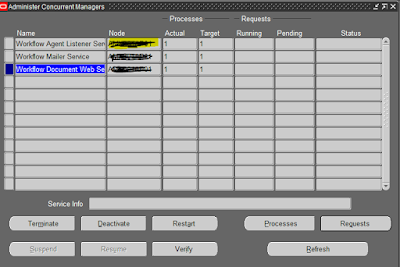
Log file location
ls -lrt $APPLCSF/$APPLLOG/FNDCPGSC*.txt
/ENV/shared/applcsf/log
Issues :
If see error in log file like below
GenCartCommException: ORA-01403: no data found
ORA-06512: at "APPS.FND_CP_GSM_IPC", line 539
ORA-06512: at line 1
Check the below values in EBS
Actul and Target : Macth (1,1 or 0,0) - UP
Actul and Target : Mismatch (1,0 ) - Terminate and Activate .
Web Path :
Path to the applications dashboard is
System Administrator >Oracle Applications Manager>Workflow Manager
EBS Path :
Here’s the steps to bounce the WF
Agent Listener
1.
Navigate
2.
Restart Workflow Agent
Listener
<F11
Enter Query> -> Query “Workflow Agent Listener Service” -> Click on
Restart
3.
Check Restart is
completed successfully
Query “Workflow Agent Listener Service” until you both Actual and Target
processes are back to “1System Administrator ->Concurrent -> Manager ->Adminster
Query for ' Workflow% '
Workflow Agent Listener Service
Workflow Mailer Service
Workflow Document Web Services Service
Process -> To check the status ( terminated,active,deactivated)
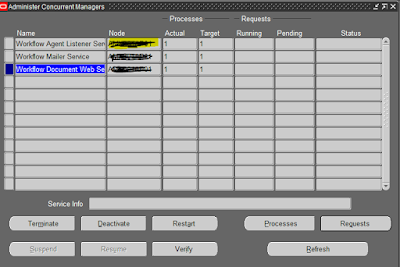
Log file location
ls -lrt $APPLCSF/$APPLLOG/FNDCPGSC*.txt
/ENV/shared/applcsf/log
Issues :
If see error in log file like below
GenCartCommException: ORA-01403: no data found
ORA-06512: at "APPS.FND_CP_GSM_IPC", line 539
ORA-06512: at line 1
Check the below values in EBS
Actul and Target : Macth (1,1 or 0,0) - UP
Actul and Target : Mismatch (1,0 ) - Terminate and Activate .
No comments:
Post a Comment